New Device onboarding
We’re excited to have you with us.
This quick and secure onboarding process prepares your device to receive the personalized support and services you expect as a valued CloudWyze customer. In just a few simple steps, you’ll be connected to our systems — enabling our team to assist you faster and more efficiently.
what to expect:
You’ll install a management tool that lets our team protect and manage your device. This tool is intended for new or existing CloudWyze clients. Nothing is monitored, changed, or accessed until your device is approved by a CloudWyze engineer. Once your device is accepted, we’ll be able to provide the full range of services, such as technical support, endpoint protection, performance optimization, and more. Think of this as the handshake between your device and our team — a secure and respectful first step to great support. We’ve designed this process to be as smooth, safe, and non-invasive as possible.
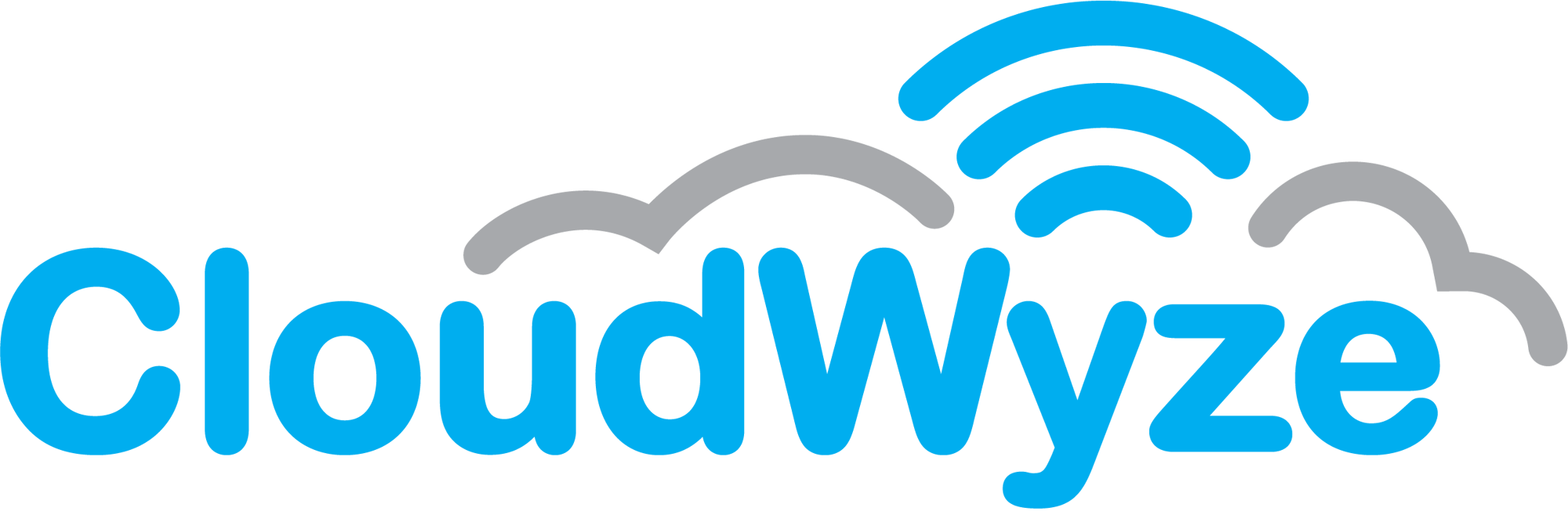
Step 2: INSTALL the Agent
Once the agent has been downloaded, open the application and run through the setup guide. The installer will require administrative privileges to properly manage and monitor the system.
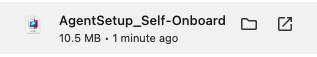
Step 3: Wait for the engineers
Once the agent has been installed, our engineers will validate the device and link it to your organization. Once completed, your device will be managed and protected by our platform.

